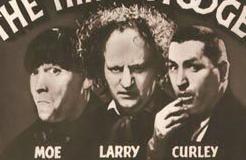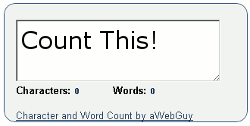I am such a fan of this product that I want to tell you this right upfront: I have not been hired by Wibiya to market for them, and I do not have anything at stake here. My reason for blogging my review of Wibiya is nothing of the sort. It is just so cool that I was compelled to give my testimonial. Now, shouldn’t we all be so fortunate to have fans who feel like that?
Wibiya is kind of a funny name, and it may not just roll off the tongue the way Twitter, Facebook, or Squidoo does. All the same, I think this is a social media service you will see in use a lot more in the future.
Website Toolbars Are Not Created Equal
I have used toolbars on various websites before, and some were pretty cool. I have even scripted my own website toolbars from scratch and made them work really nicely with social sharing links, custom URL shortener, and all of the neat stuff you can pack into the little 50-80 pixel space you would expect from a toolbar. I am kind of geeky like that. I very often choose the hard way of programming, by doing it all myself from beginning to end. That way I get the exact result I am looking for, and not include all of the extra junk that most off-the-shelf programming code will include for meeting every possible scenario on every possible type of website. As you can see at the bottom of each page on my blog, I have chosen Wibiya on this website, and for some good reasons.
Here are just a few things I like about Wibiya:
- Non-invasive and fast-loading (unlike some web toolbars).
- Wibiya is highly customizable.
- Simple site-search function located out of the way of other site elements.
- Easy photo and video gallery implementation with multiple photo sites.
- Nice RSS features.
- Users can do more and see more without leaving the site.
- Additional statistics reporting for Wibiya application usage.
- Many available applications ready for use.
Social Media Interaction and Wibiya Toolbar
Social media interaction is clearly an important part of my job. I interact with blogs (mine and many others), Facebook, Twitter, YouTube, and a big list of other social networks. There is no better way to know if my work is useful than to share it with others and hear from others to gather their opinions. That is why most bloggers love comments on their work. It means people are paying attention.
Another way to know if people are paying attention is how long they are on your website and how many pages they visit. My blog has an average time on page of over four minutes, over two pages per visit, and a bounce rate around 20-25 percent. To me, that is about as awesome as bacon (I love bacon)! So, any way that I can improve these stats would be even more awesome … like cigarette and coffee flavored bacon.
One great way I have found is to not just let people see that little piece of you, but to see a bigger picture. This goes for big corporations and individuals alike. If you have something valuable to share, you should share it in whatever way people want to receive it. That can mean meeting them where they are, on their terms, and on their preferred networks. This is something Wibiya can help to improve.
Try it out and see what I mean. There is a Wibiya toolbar on the bottom of each page on my blog. Click a few things and find out why I like it. I will also include a couple websites by friends (and my wife) who chose to use Wibiya. Check them out and see how they used it.
If you decide you want one for yourself, you can get yours at Wibiya.com. There is a free version and multiple upgraded packages available to choose from.
Podcast: Play in new window | Download