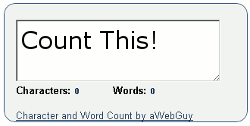I’ll give you the bottom line, right up front. In business, if you are doing something that you would never pay somebody else to do, stop it!
I think this should be obvious, but then, obvious is not so obvious, and common sense is not so common. That is the main emphasis of this article, so if you decide to stop here without further consideration, you’ve got the bulk of the benefit.
This is not just about content curation, or any one specific tactic that somebody told you may be a good practice for your marketing goals … this is about all of them. If there is something you are doing in your business pursuits, but you would never in a million years see the value in hiring somebody to do it for you, stop doing it, and get back to doing things that actually build your business.
I may sound like I just picked on “Content Curators”, meaning those people who expend their energy to bring you the latest and greatest news and information, but that is just an easy example to make this point. It is also a very common way to avoid the realities of business, and the limitations of time.
Who doesn’t love that person who generously takes time from their day to find interesting things to share with us? We all love that, and I, for one, am grateful for them. As a group, they have cumulatively helped to make my words, my industry knowledge, and my unique mind-spin very popular. I am sincerely very grateful and humbled by that. At the same time, I think it is important to note that many of those people who do it exceptionally well, and provide that extended filter of what is worthwhile, interesting, or useful, are generally doing it out of generosity. They are not getting paid for it. In most cases, not even a little bit. In fact, it can cost them (or you) a whole lot of time.
If you are curating content with the idea of it being a useful business tactic, I want to share reasons to reconsider your strategy about social media sharing and why you do it. Where it applies to your own marketing strategy, it is at least worth a momentary “think-over”.
I understand the thought that if you tweet, facebook, and share enough great ideas and information, it will make your name more prominent in people’s social media information backlog, but is it useful to you or not? Have you considered whether it may cause people to tune you out for the excessive noise it produces? Would you hire somebody else to do that for you, and would you consider it a valuable asset to your business? Would somebody ever, in a squillion years, pay you to receive the updates you curate? Unless you are a major news agency, the answer is “probably not” … and even if you are, the answer is “probably not”. How much would you be willing to pay to receive the content curation you provide?
Look, I really do have a good understanding of the mindset that if you share something, others will be more likely to share what you have to say. I wrote about it, and if you really want to curate something popular, have a look at what I said about “Social Media and The Absurdity of Implied Reciprocity“. To put it mildly, I’d suggest you don’t hang your hat on that strategy.
I also offer some really good insights about “Social Media Popularity Addiction and Why I Quit“. The truth is that although many people find it very alluring to share a whole bunch of industry information with the notion that if they are sharing enough outside information, it will be easier to sneak their call-to-action in there so they don’t feel too “self-promoting”. I get this. If all you are doing is promoting your own thoughts or ideas, people may see you as “The D Word“, but there is an even worse option … being a headless chicken without a strategy.
Another popular notion is that by sharing good information and ideas, it may help somebody else to view you as more informed or knowledgeable about a given topic. That’s fine, and it can be very useful to share ideas to express your approval (or disapproval) but what about content creation? Wouldn’t creating an idea provide an even better yardstick of what you know, or what you think?
What I want to caution here is the downside of performing tasks without using forethought and common sense. If you think it will be a huge business asset to keep doing things which you would never pay somebody else to do, take a deep breath, sit down, think clearly, and question whether you are really spending your time productively.
I’m not saying that you shouldn’t share what others have to say. Not at all, and there are some great ideas out there which should be shared. I am just suggesting to think it over before you do, and consider how much time you expend with such things. I’m also not saying you shouldn’t be doing each and every thing you are doing in your marketing, public relations, or networking. I am mostly just suggesting that you rethink it to better define where your assets and liabilities each lie. You may be right, or you may be wrong, but in either case, you should be cognizant.
Here is are two acid tests to consider:
A.) Would you pay somebody else to do the things you are doing to promote your business?
B.) Would somebody else pay you to do the things you are doing to promote your business?
If you are unsure, or these questions hit a nerve, it is probably time to readjust things.
Photo Credit:
Chicken by Leif K-Brooks via Flickr
Podcast: Play in new window | Download