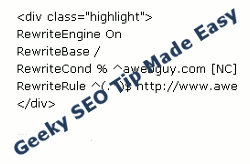Do you remember who your friends are? If you care about them and respect them, why not consider how they earn a living? Times are hard for a lot of businesses, and it may mean more to them than you think. More than that, you may eventually regret going elsewhere … where they will appreciate you less.
I am reminded of a story of two friends, John and Mike. I introduced them many years ago. John was the number one real estate agent in town, and Mike was seeking to sell his house, and buy another. One day, Mike called John and asked him to evaluate his house for market, and make suggestions for improvements to increase the sale price.
John was glad for the call, and he offered his professional time and efforts to help Mike. A few days passed, and John discovered that Mike had listed the home for sale … but chose a different listing agent. As the top agent in town during a good time in real estate, John certainly did not need the commission, but was disappointed because he had wanted to assist our friend Mike in the sale, and subsequent purchase. Plus, he had been somewhat crudely taken advantage of professionally, by his friend.
John was a bit confused as to why his friend chose a different agent. He feared he had somehow offended Mike with the suggested listing price. No, Mike took his advice on the price. Was it the suggested improvements, the commission, the way he combed his hair? No, no, and no … the agent Mike listed with was a young sexy lady. Mike hoped he may have a chance with her, so he took all of John’s suggestions and listed the house elsewhere.
Once the house was sold and Mike was ready to buy his next house, he still overlooked John. He went with a different agent, again.
I really don’t think John ever felt the same about Mike after that. Whether it is right or wrong, I can understand how John could feel insulted. After all, he would have done the sale transaction and the purchase transaction for his friend, without a commission at all. Ironically, Mike had done a similar thing to me, years earlier, and he was on his way to building a reputation for it.
I am certainly not a fan of implied reciprocity (as you can see if you read that link), but you can probably imagine (or remember) how it feels when a friend overlooks you and buys from your competitor, right? It actually kind of stinks, and it is easy to take it as an insult. It also feels even worse when the friend is hurt by a competitor, when you know you could have saved them the trouble. No, it does not feel satisfying … is stinks!
Have you ever witnessed a friend go somewhere else when they needed something? I have heard speculation about the mindset, but I refuse to understand it or adopt it for my own use. I know that some people think you shouldn’t do business with friends, but I think that is largely a horrible attitude.
I will always try my best to give my business to a friend or acquaintance above a stranger. They may really appreciate that you thought of them, and they may really appreciate the business.
Now I’ll tell you what got me to thinking about this.
What Reminded Me of This?
I recently had a friend ask me if I knew a good option for web hosting. Now, when I say “friend”, I don’t mean just a random acquaintance on Twitter. She has sat at my bar for drinks, she co-chaired a school fundraiser with me, and we have celebrated kids birthdays together. She has sat in my office, and she has even seen and touched the corporate YourNew.com, Inc. Race Team Corvettes. She has also been my friend on Facebook for years. So, I know she knows I do something “Internetty”, and she knows I do it very well. She knows I know a lot about this Internet, so she asked me about web hosting.
The sad thing is that she didn’t really know much about what I actually do, or just how much I am able to help her. It bothered me, but mostly because of how I could benefit her, rather than that her business would pay me a dollar or two per month. That’s why I decided that I am going to start letting more people know.
I know that a lot of people who know me don’t really know or understand my work. I do more than a couple things here on this Internet, but I don’t really promote them very much. It’s mostly kind of an “obvious secret”, in a way, because the majority of my work is operating as “the geek behind the geeks”. I generally don’t promote my services to a retail market, or to friends.
You see, aside from my work as a marketing guy, I founded a company sometime over a decade ago, as a merger of two other companies. That company sells Internet services to wholesale clients … who often sell those same services to resellers, who sell them to the public. We’ve been very successful at that market segment, and retail sales are a minimal part of what we do.
We sell web hosting to web hosting companies. You knew it had to come from somewhere, right? In fact, if you have used the Internet very long, there is a very high probability that you have used services I have created or brokered. The company is still my full-time employer after all these years, and I work there as the CEO.
So, why don’t I promote that to my blog readers? It is mostly because I have enough search engine traffic and recognition in that specific area of the industry that it is just a distraction to what I do here at aWebGuy.com. In any case, if you are in need of any of the many Internet-related services we provide, I’m always happy to help … I am just not out to push those on you. In fact, you may even see Google ads for my competitors right here on my blog. It’s ironic, right? 😉
Let Me Show You Why I Have a Reputation
I want to show you why I have a good reputation in my industry. I’m going to start with this: If you have been a reader for a while, you probably have some sense of who I am. You may even know a good amount about my principles and my ethics. You can probably tell that this is not some big scam waiting to suck you in.
Today, I have decided to offer web hosting to my readers and friends at a rate of $10 per month, or $5 per month for ten or more websites. I was going to say free, but come on … having a guy to call who really knows his stuff has got to be worth something, right? I’m not just offering basic web hosting, either. I will include the same web hosting system that is used here at aWebGuy.com … which clearly exceeds an average demand when it comes to web hosting. I’ll even include all the bells and whistles like website builders, ecommerce tools, plenty of email, and support for about any technology you can dream up … just ask me.
Better yet, I will provide your web hosting technical support, myself. Sure, I will have my tech support folks waiting in the wings in case you encounter something really pressing and I am in the shower or otherwise cannot take your call … but I will be the live voice at the other end of the line if you need web hosting help. How many CEOs do you know who will do that? I’ll bet that “Daddy” guy won’t take your call on his way to pick the kids up at school.
In fact, to take me up on this offer, I want you to contact me directly, and I will personally help you to set up your account and walk you through the basics. Now that doesn’t sound like such a scary offer, does it?
The one caveat is that you subscribe to my blog and keep reading to learn more about how to use that web hosting to build your business. If you are a subscriber, just ring me up and introduce yourself. I’ll be delighted to help you.
If you need web hosting, or you need better web hosting, contact me. I’ve provided web hosting for over a decade, including many websites you know and trust. Maybe even your bank, your city, your hospital, or your university. It’s better to trust somebody you are familiar with than trusting a total stranger.
I also want to add that if you know somebody else in the industry … by all means, call them! I really do believe it is valuable to do business with people you know and trust. I think it is always important to know who your friends are, know what they do, and remember them when they can help.
Podcast: Play in new window | Download