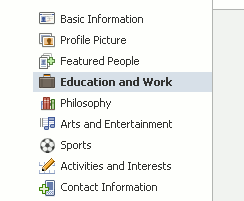
Facebook recently made a big move with their latest profile updates, but it seems that a lot of people are slow to accept the change. Without a doubt, Facebook’s new profile design includes some pretty significant changes which will impact businesses. The impact can be very positive, but only for people who are paying attention.
Many people are reluctant to adopt the new Facebook profile, but what they often do not realize is what each of the people who did make the change see when they look at a profile. Whether you have updated yours or not, users of the new profile design will see your profile in a way that you, or your company may regret.
I wrote about changes and things to be aware of in a previous article titled “Facebook Profile Changes: Updates to Make Before Switching!“ with cautions of what users should know. Yes, some people listened, especially about the tagged images displayed at the top of the profile, but there is an even more profound matter at hand for businesses.
New Facebook Profiles Display Employers Prominently
The latest update of our favorite social network comes with significant implications for businesses. I think this was a really smart move for Facebook’s reach into business networking, but it will also come with some “growing pains” for users. Those pains can affect employees and employers, alike.
Whether you have updated to the new profile or not, if you have an employer listed with Facebook, it is likely being misrepresented to users of the new profile design. I see examples of this all day long, so if you care how your employment or your company is being represented, you should really pay attention to this matter. The new profile has been made optional, but we will all use the new profiles very soon. You should also note that once you switch, you cannot change back.
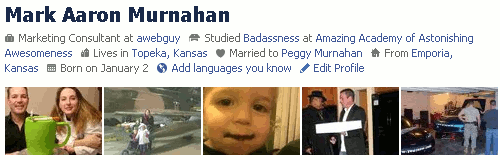
In the new design, Facebook places your employer information just below your name. It also includes a link to that employer, and this is where a problem arises for many users. The link, which is automatically created from the employer name listed in your profile, points to a Facebook page which is generated based on the company name. Since it would be worse if Facebook guessed at whether it is the right company, it cannot just link to the actual Facebook page of a company.
Imagine how bad it could be if they linked all of the people who listed an employer name to a given page, and it was the wrong page. Somebody at First National Bank in Spokane could have their employer’s link point to the Facebook page of First National Bank in New Orleans. That would be really bad, but what happens instead is a page that is inaccurate, rather than the company’s existing Facebook page.
When I noticed that my wife’s employer link listed her cakes and confections work as “Owner / Chef at Mad Eliza’s”, I clicked on it to discover that, although we already have an existing Facebook page, there were a few people who had clicked “Like” on the made-up page created by Facebook. Now wouldn’t it be a shame to not take a moment and fix that?
The best way to fix the employer link is to delete the employer(s) and re-add them. Facebook will then allow you to select your employer’s Facebook page, and link to it accordingly. Here is the link to edit your employers. If you have already updated to the new profile, but you are not quite certain about this, just try clicking on the link listed as your employer. If it does not actually link to your company Facebook page, you should probably change that. It is a common mistake, and I have actually even seen this on a respected Facebook marketer’s profile.
If you are an employer, you would be wise to point this out to employees and encourage them to update their profiles. It may benefit both employee and employer to do so. This is especially true in cases where employer and employee are the same person.
How to Change the Employer Listed on Your Facebook Profile
For people with multiple jobs listed, Facebook does not provide an option to select which employer is displayed below your name, but it can be changed. I will give an example of what I found when I updated to the new profile.
Like a lot of people, I wear multiple hats. Yes, I work a bunch of jobs, and while you sleep, I am here keeping this Internet thing we all love up and running. When I switched to the new Facebook, my profile showed things all wrong. Not only did it reflect one of my “less important” jobs right at the top of my profile, it also linked to a non-existent page that Facebook created to represent the company name I had listed in my profile.
To explain how I encountered it, I will explain my jobs. I am the CEO of a wholesale Internet services corporation (2001-present), I am the co-owner of a cakes and confections company (2009-present), and I independently provide marketing consulting services to people who appreciate my marketing talent enough to pay me for it (2000-present). Before that, I was the bearded lady in a circus, but I didn’t include that.
Facebook looks at the most recent employer that is listed as current, then uses the text entered as the employer’s name and represents it as a link in the new profile view. Since Facebook’s system will use the most recent employer as the one to list just below your name on the main profile page, it may not be what you want. In my case, they are all present employers, but Facebook will use the one which started most recently. This makes perfect sense, in a résumé, but what if you want your favorite job represented on your profile home page?
To get the order the way I wanted it, I actually had to put a more recent starting date on my marketing consulting work, and even delete my cakes and confections company from the list. Yes, I lied by shortening my time on the job and deleting a couple of companies I own or have owned … I feel awful, just awful! The truth is that I really only feel a need to go back a decade, except in my formal résumé.
In my case, the most recent addition was “Mad Eliza’s Cakes and Confections“, which is a company my wife runs, but I am just a co-owner and taste-tester. I don’t want to represent myself as a cake guy … I am a web guy.
It is still important to leave some of the other jobs there, but I don’t want them staring everybody in the face. I just wanted my new Facebook profile to say what it does now: “Marketing Consultant at awebguy”, but it took a little tweaking.
It brings up a few questions for me. Have you had to deal with this, too? If so, what did you do? If you have not already switched to the new Facebook profile, do you know what people are seeing? Let’s discuss this … add your comments and let’s see what others have to say about it.
Podcast: Play in new window | Download