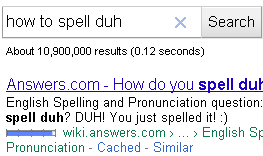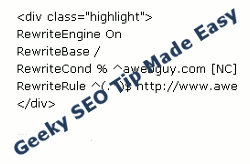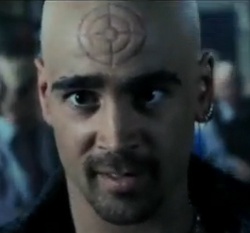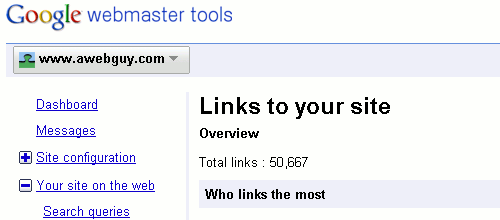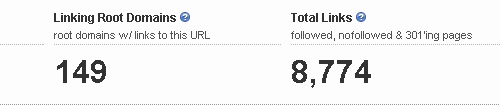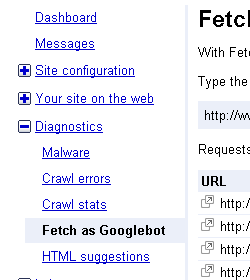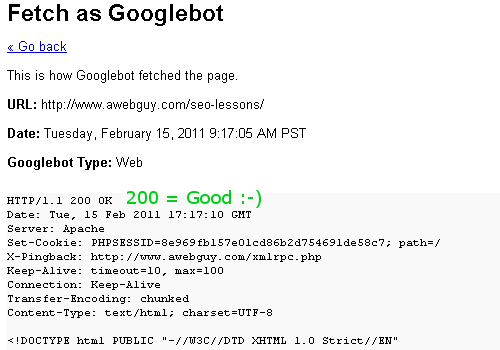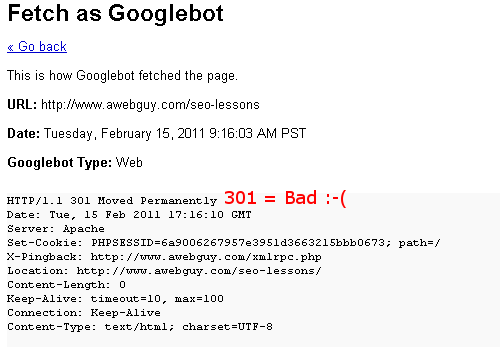History provides some excellent lessons. It frequently tells us what works, and what does not work. This goes for aircraft engineering, brain surgery, particle physics, and social media, too!
Don’t tease me for my aging view of this topic, because sometimes an old-timer may just have something useful to offer. I have been sitting here at my computer for many years longer than your average social media expert, guru, maven, evangelist, or whatever the kids are calling them these days.
I watched Yahoo rise straight out of the dirt where we planted our fax machines and ARPANET, and I used it. I used it a lot, and my friends did, too. We told people about it. Yahoo grew, and relationships flourished.
I remember the days shortly after some bright Stanford University students named Larry Page and Sergey Brinn launched a new website to help make better sense of the growing Internet. It used a sophisticated democratic process to reflect what people like. The voting happened when other people linked to your website, and that process is still used today.
There are a few people who will read this and nod with amusement and agreement, but a lot who will never imagine a scratched MP3, or their mix tape being eaten by a cassette player. If you mention 8 Track or Quadraphonic sound systems, they are lost without those clever Stanford students who had a googol-dollar idea and named it Google.
Old-timers used Google, too, and even long before “google” became a verb, we told people about it.
“Webmasters” and Early Online Social Media
In those early days of social media, there was actually a job status of “Webmaster”. It described somebody who had a “mastery” level understanding of the Web, including hardware, network architecture, software, programming, design, data integrity/security, and website promotion. It eventually became too much for an individual human to withstand, and those Webmasters’ duties were appropriately divided into multiple departments, and job descriptions became more specialized.
The early days of “easy online success” faded fast, and before very long, anybody with a Yahoo Geocities account or a pre-installed copy of Microsoft FrontPage Express could tag themselves as the “Webmaster”. The first generations are the people who used to actually spell things without spell check, saw programming code when they closed their eyes, and who stuck their geeky necks out to create and share the Internet as we know it.
Even back then, we had people with exceptional social media talent. They told people about great new things, they shared useful information, and they used each of the things I am about to describe. We just didn’t call it social media, yet.
The Success Tools Changed … The Rules Didn’t
Maybe you don’t think of Yahoo or Google as social networks, now that you have Facebook, Twitter, LinkedIn, YouTube, Foursquare, Gowalla, and a squillion others, plus a squillion-squillion blogs, and an app for everything.
The way I remember it is that I met some of my best friends in Yahoo Chat Clubs, Yahoo Groups, and AOL. Yes … America Online. I met people from all around the world since back in the 1990’s, and we are still communicating on Twitter, Facebook, and the rest of the evolved social networks.
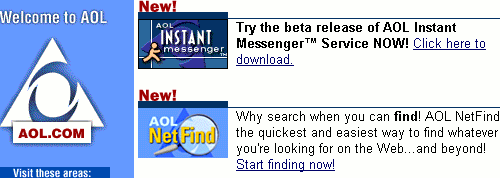
Meeting most of my closest friends online sounded crazy to a lot of people back then. It was crazy enough that when I started dating my wife in 2000, we were afraid to tell her parents how we had met. Eleven years, three kids, and a lot of computer upgrades later, we still marvel at the community we built using social media.
If you don’t already know my online career history, my résumé certainly shows that I go way back as a “geek”. During that time, I have witnessed many online success stories. I have been very fortunate to participate in many, as well. So, let’s look at what has been historically successful, and why?
Each of the online successes you have heard of, including Amazon, eBay, YouTube, Google, Yahoo, and etcetera, each had some things in common. The same things that made them successful are the things that create success today … every day. Allow me to share these observations.
Social Media Success Factor One: Usefulness With Convenience
Usefulness and convenience have a huge place in the history of social media success.
Back in the old days, and even more profoundly today, Internet users show a very finicky nature. As the Internet grew bigger, users realized that if they don’t find exactly what they want, immediately, they can find it in just a couple clicks. So being useful, convenient, and worthy of their attention has always been critical to success.
Imagine if Google required you to jump through hoops to get to what you are looking for. They knew better, so they made it as convenient as possible to enjoy their usefulness.
It really doesn’t matter what industry you are in, or what cause you are promoting. Whether you are selling cars, cigars, or surgical supplies, you must find ways to become useful. Being useful can mean that you are helping somebody learn about a topic, learn what they need to know in order to buy something, or just helping them with a hearty laugh to get through the day.
Being useful and convenient are imperative. I often watch whole industries miss this point.
Social Media Success Factor Two: Creativity
Creativity is natural for some people, but it can also be learned and cultivated.
In each of these historic instances of success, there was somebody … one person, who had an idea. They shared the idea with somebody else. Some encountered luck that they shared their idea with the right person with the right talent, but they all started with a single spark of creativity.
The people around the initial spark put fuel on it and blew it into a flame. The importance of creativity, and cultivating your creativity, should never be underestimated.
Talent is something that grows when you express it, and talent can have a huge cost. It is not easy, but if it was easy, everybody would do it. It is worth the effort if you are committed.
There are bright ideas sparking up around the world, every day. If your spark is not the brightest, it will be much harder to build a flame around it. When that is the case, the next step becomes even more important than ever.
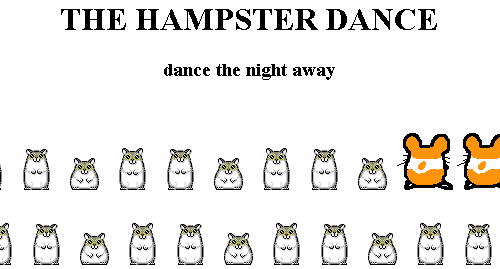
Do you remember Hampton and The Hampsters back in the 1990’s? They grew up and became more sophisticated!
Social Media Success Factor Three: Relationships
Relationships make or break social media success. The people truly are the most important piece of the big picture. Just as it happened in the days long before our exploration into Facebook Likes and Twitter retweets, people spread things they like and believe in. It happened this way with everything from religious and political beliefs to pet rocks and friendship pins.
This does not mean you need to make pals with everybody on the Internet. Social media marketing success is not just about making friends, but relationships are extremely important. When you communicate and get to know a few people who know a few people, it adds up. Those people who build good relationships often have things in common, including common interests and common thoughts.
If people like you, over time, they may begin to trust you. That can mean they trust your advice, your insights, and your motivations.
Relationships with people dictate a lot about the success or failure of anything in social media … on line, or the old school kind that happens around boardrooms, schools, churches, and elsewhere. The people are who decide if your spark will be fed, or die out in a flash. There are a lot of great ideas which meet the burdens of usefulness and creativity, but without good relationships, they usually don’t make it very far.
Sometimes the relationship is very loose and simple. For example, I wrote this, you read it, and maybe that is as far as our relationship has come so far. Over time, that may change. Maybe you will eventually feel comfortable to share this with others with your tweet, Facebook like, or reference it in your own blog.
The best relationships are a building process that happens over time … often many years. Trust can be improved upon and implied by longevity, but nothing really trumps good direct communications. Each relationship must start somewhere, so it is worth extending your hand. As relationships evolve, treating them like the treasure they really are is hugely important if you ever hope to encounter success.
By the way … if we have a good relationship, could you please tell somebody about me? I am currently looking for a new project to use my useful, creative, and relationship building abilities. If we don’t already have this level of relationship, my hand is extended. Please introduce yourself so we can get started.
Podcast: Play in new window | Download