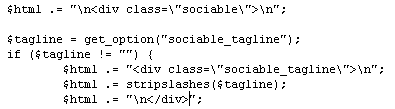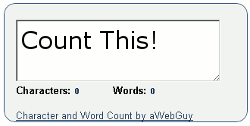I blame the Internet. Attack this all you like, but I blame the Internet and its many over-hyped success stories for allowing people to let down their guard and take a “witness” approach to their marketing. We all know that the Internet is a hugely important tool to businesses, but the lack of understanding how and why the Internet is valuable to a company has led a lot of people to throwing their hands in the air and giving up participation in their marketing. It is a knee-jerk reaction people make because all that information about Internet marketing is beyond the comfortable things they understand.
What makes this worse is that as so many people give up trying to be participants in their marketing efforts they give up on even knowing the right questions to ask or directions to take. It is as if they just throw all their fate to Google and a few other websites, and hope they get the right results.
A Non-Participant Seldom Gets Exceptional Results
I received a message a couple days ago that bothered me. It bothered me enough to write this, but it was a message that I see every day from small business people. I want to share it with you, but first, I want to say that this is a good example of why small businesses remain small.
The real problem is the sentiment and lack of attention, and not the actual message content. The sentiment is that of a business owner not really wanting to be a participant, but rather simply a witness to their business. I see this all the time, in a lot of different forms. Obviously, the most common way I see this is in marketing, because that is my job.
I will share the message I received that inspired this topic. On the surface, this may be easy to question how it shows me a lack of business participation, but I will get to the point of how apathy and lack of involvement are common attributes which often destroy small companies. The message reads as follows:
Thanks,
xxxx xxxxxx
Maybe you think I read too much into this, but let’s dig a little deeper and consider the implied “hands off” hope of being ranked in search engines … or the hope to sell more goods or services with little or no effort.
The email, which came through a form on another of my websites, did not even include a telephone number or good time to discuss their business objectives (although it is requested in the form). Does this person want three customers per year, or 1,000 customers per month? OK, so they just want a dollar figure. If SEO is a commodity, as many people wish to see it, then why do some people have huge online success and others (most) never see a dollar’s worth of benefit?
You could say that this individual did not understand that SEO (search engine optimization) is much more than just some fancy programming code that is put into a website to magically bring in the business. The page they visited just before clicking on my contact page clearly explained things in human terms, but what confusion did they absorb just before they read what I told them? Maybe they just thought they were buying pink ponies and fairy dust like so many other people in online marketing tried to sell them. Maybe they do not actually believe that search engine optimization also means researching the search terms with the highest possible ROI (return on investment) to rank for, fixing any technical deal-stoppers, creating a strategy, and more than anything, discovering and promoting the reasons anybody would want to do business with the company.
Without a purposeful message and understanding who to reach, how to reach them, and what message to reach them with, the whole effort is lost. I’ll bet this guy didn’t think of that. In fact, I’ll bet he will be suckered out of whatever few dollars he is willing to part with. Yet, he may never consider the cost of his missed opportunities. He will probably totally deny the fact that marketing done well, including proper and accurate mathematic, demographic, and psychographic research, will always provide a positive return on investment. I did not say “sometimes” … I said “always”, and that is a truth that most non-participant business owners fail to grasp. It will often take more money, effort, or time than the impatient non-participant business owner is ready to face, but if they are willing to do it right, it will earn them more money. Tragically, it is also a truth that most SEO fail to grasp. Yes, I said “most SEO”, and if you disagree with that, then you must not have seen how many people with three weeks of marketing experience call themselves a search engine optimizer these days.
How Do I Define a Non-Participant Business?
You may wonder how I define a non-participant business, and I will explain this with an example.
As I looked at the website this individual wants to have optimized, I found that it was created with Microsoft Word. It was a really terrible “do-it-yourself” job with no call to action whatsoever. It has zero known incoming links from other websites, and even the business address was in the form of an image instead of text. It was really a great example website to reflect all the worst possible scenarios for ranking in search engine results, and more than I will get into in this article. It was like one of those awful at-home haircuts you see while standing in line over at Wal Mart. Yes, this person really needs some proper assistance.
What makes this story better is that I took a few minutes, out of sheer curiosity, to make a good estimate on his potential reach and effectiveness in his marketplace. I found that if they were willing to pursue a path for success, they could pave their street with gold.
Will I contact this person with a proper SEO proposal? Absolutely not, and I’ll tell you why. It is a non-participant! Only a non-participant would ever try to develop a website using Microsoft Word and ask somebody to fix it with SEO magic tricks. Only a non-participant would overlook the need for proper marketing instead of believing in the Voodoo which people make SEO sound like. Asking for SEO, while every other available factor in my cursory marketing audit of this company showed horrible results, is not good business sense, and it is not the mindset that makes for a successful outcome in any business plan.
You may recall hearing the term “survival of the fittest”, and I am here to testify that it works exceedingly well in the business world. It works just the way it has for millions of years, except it works even faster when you apply it to Internet marketing.
SEO is just one tactic in a larger marketing strategy. Until you grasp that concept, you are just spitting.
Please realize for just a moment that money alone will not create success in small business marketing efforts. OK, maybe with huge amounts of money, but not the “get it fast and cheap” amounts of money that most small businesses bring to the table. Success takes participation, and often a lot of it. It means having a direction in your business, being ready to follow that direction, and changing direction as needed.
Why Small Companies Are Small
Small companies are small for a reason. That reason varies a lot between companies, but it is often because of lack of participation and attention to the things which grow a business.
Many small businesses do not have the resources in place to oversee important areas of their business growth. When they lack the needed personnel to manage things like legal, accounting, marketing, research and development, and etcetera, they must improvise. That can create a huge burden, but if it was easy, it probably wouldn’t pay very well.
Putting somebody in charge and delegating your weak points is fine, in fact, it is a great idea. However, when it comes to your marketing, the part of your business where it reaches the customers, you should pay close attention to getting it right. Marketing is what will direct many of the other growth factors in a business. Lacking participation and just being a witness in your marketing can cause a chain reaction that destroys many other areas of a company. Marketing is an integral piece of a company that brings in money for all the other things a company needs.
Try asking a couple of marketing professionals how often they find themselves waiting on clients to complete simple tasks. It is often startling how much a marketing person has to hound clients just to send over the pictures they said they were going to send last week, or the reports they asked for two months ago. Willingness to pay attention and complete simple marketing related tasks is often reflected in the overall success of an organization, and it is what I call being a “participant” rather than a “witness”.
I am not trying to sell you this idea, because you can probably already see it in companies all around you … maybe even your own.
Photo credit to Son of Groucho via Flickr
Podcast: Play in new window | Download